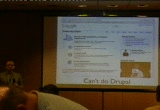Updated: Added some PHP code to complete the exampleGoogle Analytics needs you to specify part of a query string in order for you to get specialized "Site Search" reports. However in Drupal you might have nice Clean URLs like this:
http://example.com/search/bananas
instead of what GA wants, something like
http://example.com/search?query=bananas
You can still get Site Search reports for searches using Clean URLs, using the Google Analytics API.
You just need to:
- Use the "new" GA handling code.
- Add code like this at the end of your page; I recommend putting it inside a Block (be sure to mark the Input Format to be "PHP code"):
<?php
if (arg(0) == 'apachesolr_search' || arg(0) == 'search') {
$keys = search_get_keys();
?>
<script type="text/javascript">
pageTracker._trackPageview('/site_search?query=<?php echo $keys; ?>');
</script>
<?php
}
?>
You then tell your GA report's settings to activate Site Search reporting and to look for "query" as the search argument.
After a day of logging, your GA reports will include the report. See a
site searching report sample.